
So you want to get started in social media? Maybe you already follow a few blogs, use Facebook to talk to friends, but want to take it to the next level? Or in the current climate, you’re looking to add an attractive new skill to your CV to demonstrate that you’re one of the new breed of people who ‘get it’ and can help to engage a brand or organisation with its customers online?
This is your shockingly incomplete, terribly biased, in-hock-to-cults-and-Mammon, 12-step guide to understanding social media (with a UK public sector angle):
1. Find some interesting people to read, and a manageable way to keep track of them. Start off by finding some interesting bloggers. If you want to keep up to date with more than a handful of blogs, you’ll soon find an RSS reader like Google Reader helpful and signing up to the RSS feed for each blog. For more on RSS, watch this introduction. When you find a blog post that provokes a question or thought, leave a comment for the author.
- To learn about social media tools: Mashable, ReadWriteWeb, Web Worker Daily
- To follow social media trends: Social Media Today, Online Journalism Blog, Six Pixels of Separation
- To understand the UK and public sector perspective on social media: Davepress, Puffbox, FutureGov, Tim Davies One Page Guides
- To follow some UK politics: CommentIsFree, Guido Fawkes, Recess Monkey
- To follow some A-list bloggers with eclectic interests: Jason Kottke (New York, sport, technology), Boing Boing (technology), maybe Dilbert (cartoons)
2. Start listening to the online discussion. Put your organisation’s name or key brands as keywords into search engines like WhosTalkin.com, Google Blog/News search, Twitter Search, GetSatisfaction. Once you’ve run a search, look for ‘RSS’ links or the little orange icon and sign up to get an RSS feed of the search results to add to your RSS reader.
3. Set up some profiles. Sign up for accounts on LinkedIn, Twitter, and Facebook and connect with friends, colleagues and even celebrities. If you fit the right demographics, sign up for Bebo (younger), Netmums (er, mums), The Student Room (guess), or SagaZone (over 50s). You’ll soon find that having a two or three line biography and a 100 pixel square profile picture saved on your computer somewhere will begin to save you a lot of time.
4. Start watching and listening. Spend some time browsing YouTube starting with Michael Wesch’s overview and CommonCraft’s guide to social media. Browse for some podcasts or music of the things you like, maybe some BBC radio shows or by genre on Odeo, Last.fm or iTunes (need to download iTunes software and install it on your Mac/PC).
5. Start bookmarking and tagging. For a start, saving interesting sites you come across using a service like Delicious, Digg or Stumbleupon will help to find them again easily. But there are lots more reasons why it’s a good idea.
6. Be silly. Social media is about fun, humour and ego. Check out the Lolcats, risque remixes on B3ta (possibly not safe for work), and daft news with a straight face on it at The Onion. Millions of people do.
7. Get collaborating. Free your documents. Start putting your (publishable) presentations on Slideshare, and get people to comment on your document at Google Docs rather than by email. Or try Huddle for project management – and have a go at a using a wiki using something like Wikispaces. If you’re in UK local government, join a Community of Practice; if you’re in a central government department, take a look at CivilWiki or CivilBlogs.
8. Put the computer down (or pack it in your bag) and go meet some people. Find a barcamp (an unstructured conference) on something you’re interested in, search for local events where you might meet likemined folk at Upcoming or Meetup.com – whether it’s knitting or Formula 1.
9. Look at how other people are doing it in the public sector. See the examples of social media at Digitalgovuk, the No 10 website, and the blogging civil servants at DFID. Be inspired by MyBarackObama and Change.gov from the US.
10. Join a virtual world. They’re not as significant or useful as people say they are, but you can’t be a proper social media type without at least setting up a Second Life avatar and spending a wasted evening learning to fly, swim and accidentally take your virtual clothes off. Ahem.
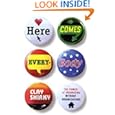 11. Read some dead trees. There’s a fashionable and steadily growing body of literature around social media, new forms of collaboration and the power of large and passionate groups of diverse people online who now have access to tools and information. I’m not going to claim to have read them all, but you might like to try one or more of:
11. Read some dead trees. There’s a fashionable and steadily growing body of literature around social media, new forms of collaboration and the power of large and passionate groups of diverse people online who now have access to tools and information. I’m not going to claim to have read them all, but you might like to try one or more of:
- Here Comes Everybody, Clay Shirky
- The Wisdom of Crowds, James Suriowiecki
- The Long Tail, Chris Anderson
- Wikinomics, Don Tapscott
- Groundswell, Charlene Li
- We Think, Charles Leadbeater
- The Cluetrain Manifesto, Rick Levine et al
12. Get yourself a blog. It’s one thing to read about it, tag it, link to it, comment on it, and talk about it. But it’s another thing to start doing it yourself. Set up a free blog at wordpress.com and learn the ropes of writing posts, treading the fine line (tip: be sensible, know the rules, use a disclaimer), engaging with your readers, telling the world about what you’ve written through your Facebook and Twitter profiles, and figuring out the basics of how websites actually work. There’s nothing like first-hand experience, and once you’ve tasted blogging, it’s hard to imagine life without it.
Photo credit: Sappymoosetree, Flickr


Comments
Another post that you can expect everyone to nick ideas from Steph. I’d disagree with one bit of advice though:
“To follow some UK politics: CommentIsFree, Guido Fawkes, Recess Monkey”
You’ve picked the three not-very-good political blogs there. The logic of “The Long Tail’ – read three good small / midsized political blogs.
I point you modestly at http://nevertrustahippy.blogspot.com not to flag up my own site, but for a blogroll that is worth a look….
thanks for the post =)
I was looking for an article like this.
[…] How to get started in social media […]
[…] Back to basics – lots of useful links and winks How to get started in social media […]
For a novice social networker just exploring the blogging medium, this has been quite useful. Thanks!
Thanks for the link to the IDeA Communities of Practice. Some great stuff going on there. Don’t forget to give me your list of ‘quibles’!
[…] How to get started in social media at Helpful Technology. […]
[…] Guide to Social Media in Large Organisations reads well with advice from UK Government webbies like Steph Gray, and Jeremy Gould – who has now left Whitehall in some frustration. Jeremy’s earlier advice […]
[…] Guide to Social Media in Large Organisations reads well with advice from UK Government webbies like Steph Gray, and Jeremy Gould – who has now left Whitehall in some frustration. Jeremy’s earlier advice […]
[…] How to get started in social media Easy to follow steps to help you get started (tags: socialmedia howto listening socialnetworking internet tools) […]
[…] How to get started in social media Easy to follow steps to help you get started (tags: socialmedia howto listening socialnetworking internet tools) […]
[…] https://postbureaucrat.com/2009/01/how-to-get-started-in-social-media/ […]
[…] https://postbureaucrat.com/2009/01/how-to-get-started-in-social-media/ […]
[…] https://postbureaucrat.com/2009/01/how-to-get-started-in-social-media/ […]
[…] https://postbureaucrat.com/2009/01/how-to-get-started-in-social-media/ […]